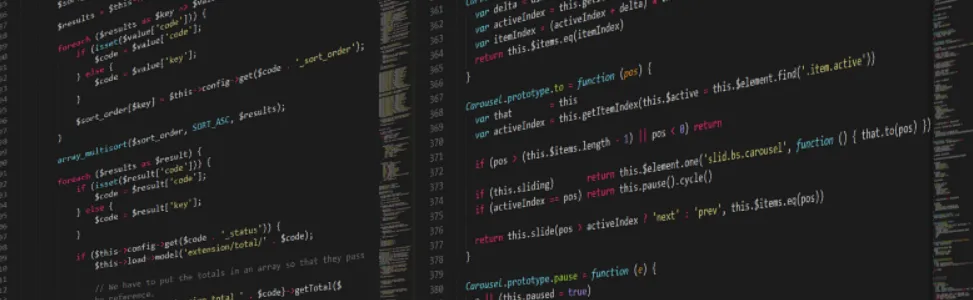
Creating a REST API involves several best practices to ensure scalability, maintainability, security, and user-friendliness. In this guide, we’ll explore key practices using Java, Spring, and IntelliJ IDEA.
1. Descriptive URIs
URIs should be intuitive, describing the resource they point to. Utilize nouns to represent resources and avoid verbs in URIs.
// Bad URI
@RequestMapping("/getUserDetails")
// Good URI
@RequestMapping("/users/{userId}")
2. HTTP Methods
Follow RESTful principles by mapping CRUD operations to HTTP methods.
// Example using Spring annotations
@GetMapping("/users/{userId}")
public User getUser(@PathVariable Long userId) { /* ... */ }
@PostMapping("/users")
public ResponseEntity<User> createUser(@RequestBody User user) { /* ... */ }
3. Versioning
Include API versioning in the URI to accommodate future changes without breaking existing clients.
// Versioning in URI
@RequestMapping("/v1/users")
public ResponseEntity<User> getUserV1() { /* ... */ }
@RequestMapping("/v2/users")
public ResponseEntity<User> getUserV2() { /* ... */ }
4. Use Plural Nouns
Represent collections with plural nouns in resource names.
// Plural nouns
@RequestMapping("/users")
public List<User> getAllUsers() { /* ... */ }
5. Request and Response Format
Use JSON as the standard data format for both request and response.
// Example using Spring REST Controller
@RequestMapping("/users")
public ResponseEntity<User> createUser(@RequestBody User user) { /* ... */ }
6. Error Handling
Error handling is a vital aspect of REST API development, ensuring a positive user experience and system reliability. Key components include using standard HTTP status codes, providing detailed error messages in response payloads, implementing global exception handling (e.g., Spring’s @ControllerAdvice), and considering tools like the Zalando Problem Library for standardized error responses. A well-structured error handling system enhances developer troubleshooting and contributes to overall API reliability and user satisfaction.
// Spring global exception handler
@ControllerAdvice
public class GlobalExceptionHandler {
@ExceptionHandler(ResourceNotFoundException.class)
@ResponseStatus(HttpStatus.NOT_FOUND)
public ResponseEntity<String> handleResourceNotFoundException(ResourceNotFoundException ex) {
return ResponseEntity.status(HttpStatus.NOT_FOUND).body(ex.getMessage());
}
}
More details about exception handling can be found in this post.
7. Pagination
Implement pagination for large datasets to enhance performance.
// Example using Spring Data
@RequestMapping("/users")
public ResponseEntity<List<User>> getAllUsers(@RequestParam(defaultValue = "0") int page,
@RequestParam(defaultValue = "10") int size) {
/* ... */
}
8. Authentication and Authorization
Implement secure authentication mechanisms and enforce access controls.
// Example using Spring Security
@Configuration
@EnableWebSecurity
public class SecurityConfig extends WebSecurityConfigurerAdapter {
/* ... */
}
9. Documentation
Provide comprehensive and up-to-date documentation for the API. Effective documentation is pivotal for your REST API’s success. It guides developers, reduces learning curves, accelerates development, ensures consistency, prevents errors, aids troubleshooting, promotes collaboration, facilitates onboarding, and manages changes seamlessly. In essence, documentation is not just a task but a crucial investment in the long-term success of your API.
// Example using Springfox Swagger
@Configuration
@EnableSwagger2
public class SwaggerConfig {
/* ... */
}
10. Testing
Implement thorough testing, including unit tests, integration tests, and endpoint testing. Testing is an essential phase in REST API development, serving multiple crucial purposes. It identifies and rectifies bugs, ensures functional accuracy, enhances reliability, verifies compatibility, optimizes performance, assures security, validates documentation, supports collaboration, improves code quality, and, ultimately, meets user expectations. Thorough testing is not just a development phase; it’s a fundamental practice that ensures the robustness, reliability, and success of a REST API. Look this post for more details about unit testing.
11. Logging
Logging is a crucial component in REST API development, providing insights into application behavior, facilitating issue diagnosis, and monitoring performance. Zalando Logbook is a powerful library for structured HTTP request/response logging, while Lombok simplifies logging implementation with annotations like @Slf4j. Logging levels, rotation, and retention policies, centralized logging for distributed systems, protection of sensitive data, and managing performance impact are all critical considerations. Effectively leveraging logging tools ensures developers can capture and analyze essential information throughout the API’s lifecycle.
// Example using SLF4J
@Slf4j
public class UserController {
/* ... */
}
12. Code Quality and Security
Ensuring code quality and security is paramount in REST API development to mitigate risks and maintain a robust application. Here’s an in-depth exploration of key practices in this crucial area:
Dependency Management:
-
Regular Updates: Regularly update dependencies and libraries to patch security vulnerabilities and benefit from the latest features and improvements.
-
Use tools like Dependency-Check to automate the identification of known vulnerabilities in project dependencies.
Input Validation and Sanitization:
-
Security Threat Prevention: Implement thorough input validation and sanitization mechanisms to prevent common security threats like SQL injection and cross-site scripting (XSS).
-
Validate user inputs on both the client and server sides to ensure data integrity and user safety.
Code Quality Analysis:
-
Sonar for Code Quality: Utilize tools like SonarQube to measure and analyze code quality. SonarQube assesses code against a set of predefined rules, providing insights into potential issues, duplications, and maintainability.
-
Regularly run static code analysis to identify and address code smells and maintain a high standard of code quality.
Security Vulnerability Scanning:
-
Sonar for Security Checks: Leverage SonarQube not only for code quality but also for security checks. SonarQube can identify security vulnerabilities in the codebase, enabling proactive mitigation.
-
Automated scans during the development pipeline provide continuous monitoring for security threats.
Unit Test Coverage:
-
Jacoco for Coverage Analysis: Employ Jacoco to identify unit test coverage in the codebase. Code coverage metrics help assess the effectiveness of test suites in covering different parts of the code.
-
Use Jacoco reports to identify areas with insufficient test coverage and enhance the test suite accordingly.
Continuous Integration and Continuous Deployment (CI/CD):
-
Integrate code quality and security checks into the CI/CD pipeline to automate the analysis and ensure that every code commit undergoes these assessments.
-
CI/CD tools like Jenkins or GitLab CI can be configured to trigger SonarQube and Jacoco analyses as part of the build process.
By integrating these practices, developers can create REST APIs that are scalable, maintainable, secure, and user-friendly. Consistently applying these principles throughout the development lifecycle ensures the long-term success and adoption of the API.
Happy coding!